Better Discord 是個能讓 Discord 高度客製的好用工具, 有廣大的社群維護許多好用的 Plugins 和 Themes, 使用者可以依照自己的喜好搭配調整。
安裝
首先先到 Better Discord 官網 下載並安裝,
安裝 PluginRepo
安裝完成後 Discord 不需要重啟, 點擊  後理論上會出現一個 Better Discord 的區塊:
後理論上會出現一個 Better Discord 的區塊:
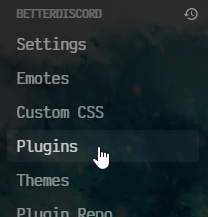
接著進入 Plugins 頁面並點擊 Open Plugins Folder ,到 這裡 下載 PluginRepo 的 .js 檔後放進剛剛的目錄 ( ThemeRepo 也可以順便 ), 然後回到 Plugins 頁面將 PluginRepo 啟用:
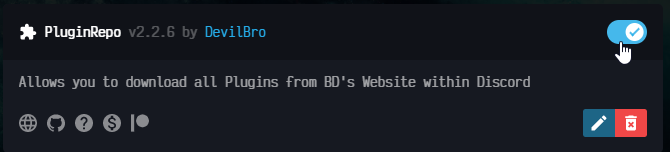
接著會看到設定頁面左側選單多了 PluginRepo 的項目:
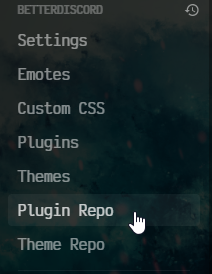
進入之後就可以選擇自己喜歡的 plugins 安裝啦~ ( Theme 同理但是是使用 ThemeRepo)。 依照 Downloads 或 Stars 排序前幾個都滿好用的, 當然也有可能也有遺珠等待大家去發掘了!
Custom CSS
另外除了套用 Theme 也可以在 Custom CSS 的地方調整介面, 例如可以像這樣調整字型:
:root {
--font-primary: "Victor Mono", "jf-openhuninn-1.1", Whitney, "Helvetica Neue",
Helvetica, Arial, sans-serif;
--font-display: "Victor Mono", "jf-openhuninn-1.1", Ginto, "Helvetica Neue",
Helvetica, Arial, sans-serif;
--font-code: "Victor Mono", "jf-openhuninn-1.1", Consolas, "Andale Mono WT",
"Andale Mono", "Lucida Console", "Lucida Sans Typewriter",
"DejaVu Sans Mono", "Bitstream Vera Sans Mono", "Liberation Mono",
"Nimbus Mono L", Monaco, "Courier New", Courier, monospace;
--font-headline: "Victor Mono", "jf-openhuninn-1.1", Ginto Nord, Ginto, "Helvetica Neue",
Helvetica, Arial, sans-serif;
--font-korean: "Victor Mono", "jf-openhuninn-1.1", Whitney,
"Apple SD Gothic Neo", "NanumBarunGothic", "맑은 고딕", "Malgun Gothic",
Gulim, 굴림, Dotum, 돋움, "Helvetica Neue", Helvetica, Arial, sans-serif;
--font-japanese: "Victor Mono", "jf-openhuninn-1.1", Whitney, Hiragino Sans, "ヒラギノ角ゴ ProN W3",
"Hiragino Kaku Gothic ProN", "メイリオ", Meiryo, Osaka, "MS PGothic", "Helvetica Neue",
Helvetica, Arial, sans-serif;
--font-chinese-simplified: "Victor Mono", "jf-openhuninn-1.1", Whitney,
"Microsoft YaHei New", 微软雅黑, "Microsoft Yahei", "Microsoft JhengHei",
宋体, SimSun, "Helvetica Neue", Helvetica, Arial, sans-serif;
--font-chinese-traditional: "Victor Mono", "jf-openhuninn-1.1", Whitney,
"Microsoft JhengHei", 微軟正黑體, "Microsoft JhengHei UI",
"Microsoft YaHei", 微軟雅黑, 宋体, SimSun, "Helvetica Neue", Helvetica,
Arial, sans-serif;
}
擅長前端的朋友們也可以自己在 Discord 按 Ctrl + Shift + I ( Mac OS 則是 Command⌘ + Option + I ) 來看 style。
最後結果就能變像這樣子啦~

- Theme - DarkMatter
- Fonts
我自己有遇到 Enable Transparency 開啟時 PowerToys 的 FancyZones 無法正確定位的小問題, 關掉就沒事了。
另外 Better Discord 也有他們自己的 Discord Server 。
